Wallet Page
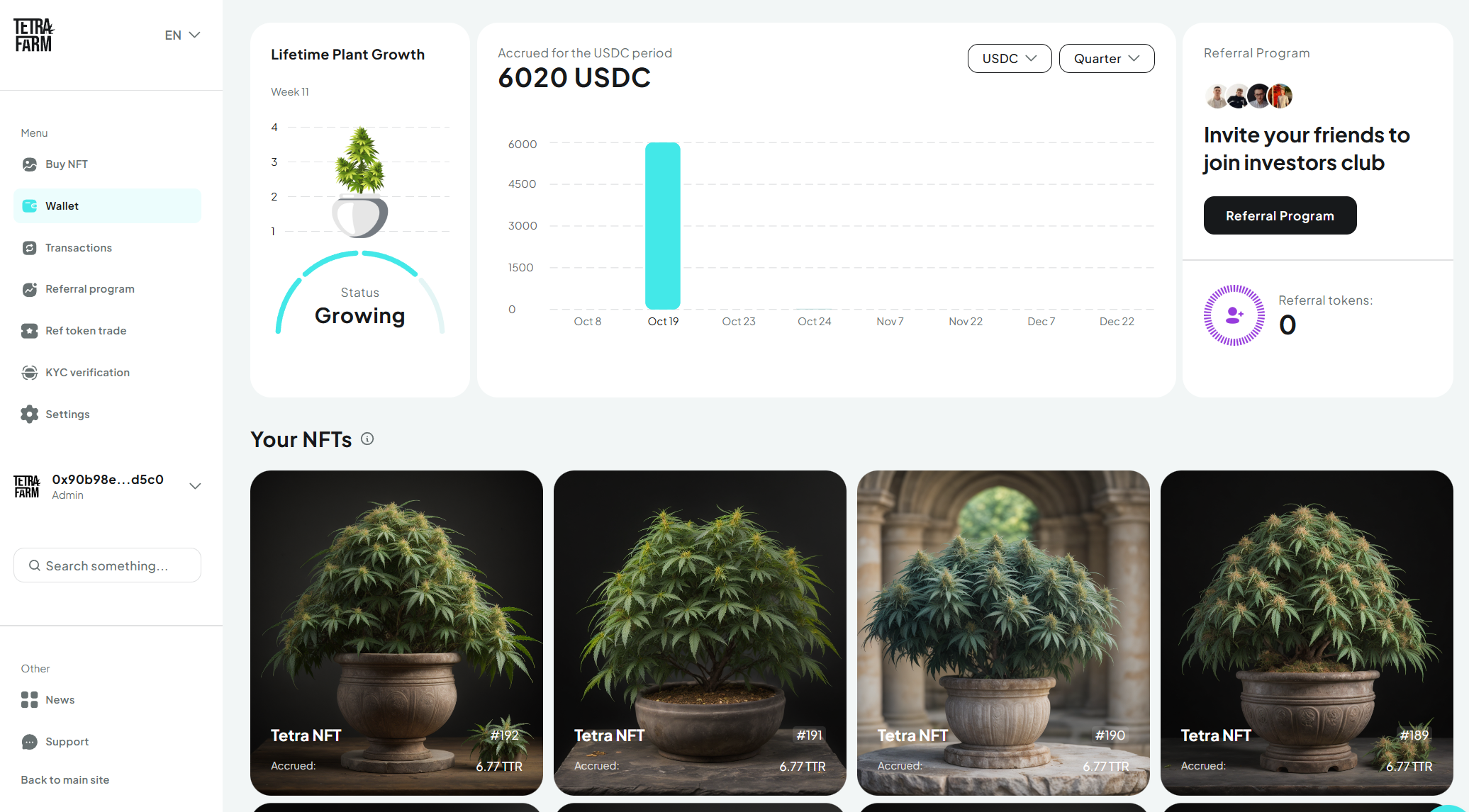
After completing the purchase on the wallet page, you will see your NFTs. By default, after the purchase, NFTs automatically connect to the project and start working for you. You will be credited daily with program tokens (TTR), which, at the end of the period (planting bushes, growth, harvest, processing, and testing, sale) will be used in the distribution of profits.
In the Wallet Gallery block, you see non-engaged NFTs; they are on your wallet but not working in the project. In such a state, you can transfer/sell them to another user. To connect them to work, you need to press the Stake button. After pressing, the NFT will move from your wallet to the smart contract wallet and start working for you. Visually, it will move to the NFT STAKING OASIS block.
In the Top blocks from left to right, you see: Your TTL token balance, Your USDC balance on the Polygon network, The number of NFTs you have bought, the number of referral program tokens TLREF (you can earn them by inviting new investors to the project).

